

In Doctor's Will
Solo Project | Creation Kit | Spring 2023 | 4 Months
"In Doctor's Will" is a single-player Fallout 4 level. The protagonist, the Sole Survivor, will meet Grace at Red Rocket, who is asking for help to save her home, Riverton, from the Synths' attacks.
The player must defeat synths, effectively use terminals to shut down turrets, and protect Riverton's only doctor, Elena, so she can reach the laboratory to treat the wounded. The player must then explore the laboratory to find the truth behind the attack. However, after digging into the secret of Elena and the lab, the player must make a choice that could affect the fate of Riverton's people.
Base Parameters
-
1 main quest, 1 side quest.
-
1 exterior space with combat area, 1 interior space.
-
14 rooms in total, 10 rooms for the main path, and 4 for exploration opportunities.
-
20 minutes to complete the main path.
-
4 months of development.
Design Goals
Goal 1
Clear Sightlines & Conveyance
Goal 2
Well-structured Narrative
Goal 3
Engaging and Dynamic Combat Spaces
Goal 1: Clear Sightlines & Conveyance
I wanted the player to see their goals clearly and know how to reach them. The techniques that I used include:
-
Light & Shadow Contract
-
Using Landmarks
-
Framing

Ultimate Goal / Landmark
Current Goal
Next Goal
I placed the doctor and the landmark building in the same viewport to ensure that they are the first things the player sees when entering the level. The bright light leads the player to the left side of the town, which is also the location of the future quest objective.
Interior Space
The same rule applies to the interior space too. When the player enters the laboratory building, they will first see the glass window and the woman who stands inside. This is the ultimate goal that the player must reach.


1
2
3
4
5
I set up windows in the lobby to ensure that the player can see not only their ultimate goal but also how to reach it.
-
The location of the ultimate goal.
-
Preview window 1 (see below for picture)
-
Preview window 2 (see below for picture)
-
Exploration area: crafting and power armor station.
-
Exploration area: extra supplies.

Preview Window 1
Shows that the second floor is linked to the ultimate goal room.

Preview Window 2
Shows the path to the second floor.
Circular Flow
I designed the flow to be circular for both the interior and exterior spaces, so there is no need for backtracking. Instead, the player will naturally re-enter the entry area using a shortcut.

Exterior Flow

Interior Flow
Goal 2: Well-structured Narrative
I designed the narrative around two main characters: Doctor Elena and an Institute scientist, Dr. Ursa. After learning their stories, the player is asked to make a choice that will affect the future of the town where they live.
-
Synths suddenly started to attack the town two weeks ago.
-
Elena is the town's only doctor, saving many people whom Synths injured.
-
Dr.Ursa sends synths to retrieve Elena because Elena is an unstable synth and already killed a citizen, Danis, in the town.

Player's Choice Affects the World
Depending on the player's decision, there will be two different endings, each with its own positive and negative aspects.
Side with Elena
Elena
Ursa
Town Citizen
Injured People
Danis' Brother
Happy about Elena's return
Alive
Sad, knows Elena will kill more
Side with Ursa
Dead
Fixes Elena for a better future
Worried about Elena
Dead
Glad Elena is gone
Balanced Clues & Foreshadowing
-
The player learns the same clues on Elena's and Ursa's sides.
-
Beginning = Elena is the good doctor, and Ursa sends Synths to kill.
-
After = Ursa sends Synths to retrieve Elena to stop Elena from killing more people and will fix her to be a better doctor to protect the town.
-
Narrative beats are interspersed between combats and explorations.
-
The clue is not only told by NPC's dialog but is also hidden in the environment.
Goal 3: Engaging and Dynamic Combat Space
-
An extra optional action: using terminals to hack turrets to become allies.
-
Support multiple combat styles, including melee, ranged, and stealth.
-
Enemy waves spawned based on player actions
-
Reuse of Space - one room, two experiences of combat.
Hacking Turrets
-
First Encounter - the turret and terminal are in the same viewport. Cover ensures the player can hack the turret at a safe spot.
-
Second and the rest of the level—The turrets stand out in the viewport, but the player must track the red wire to find the terminal. The player also needs to fight their way through to use the terminal.

First Encounter

Second Encounter
Dynamic Combat Space
-
Multiple paths for players to push forward.
-
Verticality to support snipers and long-ranged weapons.
-
Mid cover to defend enemies on the same level, high cover to defend higher-floor enemies.
-
Circular cover to provide smooth movement for melee weapons.
Reuse of Space
-
The player encounters the central hall room two times.
-
First Encounter - The player has the disadvantage when encountering enemies who are on the higher floor.
-
Second Encounter - Now, the player is on the higher floor and has the advantage of fighting against the enemies who are on the lower floor.

First Encounter
Players fight on the lower floor against enemies on the higher floor

Second Encounter
Now, players have the advantage against enemies on the lower floor.
Enemy Wave Scripting
-
Scripted enemy waves spawn in two ways: based on death counters and entering triggers.
-
Ensures the waves are dynamically spawned based on the player's movement.

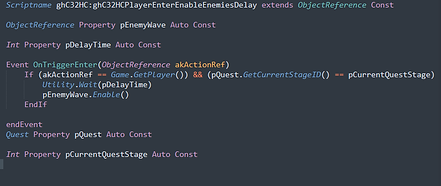
On Player Enter Trigger Script

Death Counter Script
Gallery
Postmortem
What Went Well
-
Generally playtesting with other developers to ensure everything is functional before submitting each milestone.
-
Always have the level be playable.
-
-
Making change plans and executing them depending on priorities (from high to low.)
-
Implement narrative changes first, then major flow/script changes.
-
-
Have a solid scale and geometry structure in the blockout phase. Frequently went inside the game to feel the actual scale while building it.
-
Having a clear goal, the player can see the goal almost all the time in the interior.
-
Good sightlines in both the exterior and interior.
-
-
Nice control of the scope of the level.
-
The suitable scope of the level allowed me to catch back up on milestones as much as possible.
What Went Wrong
-
Time management. I was slowly falling behind the milestone due to pressure and frustration.
-
Solution: Write out tasks for each sprint and separate them for execution each day.
-
-
All the major combat waves and the necessary visuals were finished and implemented in the beta milestone, which didn’t leave much time to get feedback and do further refinement.
-
Solution: Implement major changes/new functions as early as possible. Iterate the entire level each milestone, then dig into details on each part.
-
-
Combat pacing and balance the supplies' amount.
-
I improved from the past, but combat pacing and balancing are still weaknesses.
-
Solution: Start differentiating pickups earlier, try to have more people with different levels of combat skills playtest, and then iterate the combat.
-
What I Learned
-
Always playtest, and always make the level playable.
-
Peer playtesting allowed me to get additional feedback and learn what was good/wrong in my level through observation.
-
-
Correct prioritizing is the key to building a functional and solid level.
-
Solving high-priority issues first made me feel much more confident in my level during late milestones.
-
-
Don’t hesitate to ask for help.
-
Sometimes, it’s hard for us to figure out the issue when we encounter it. Having a second set of eyes to look at it is very helpful.
-
-
Save backup files frequently.
-
Creation Kit does have a great backup function and the time interval is usually long (like half an hour). I was not making my backup files, so when my .esp file was broken, I lost about two hours of work and had to redo it before I could keep progressing.
-
It is essential to package .ba2 constantly, then copy & paste the current .esp to another place as a backup.
-



